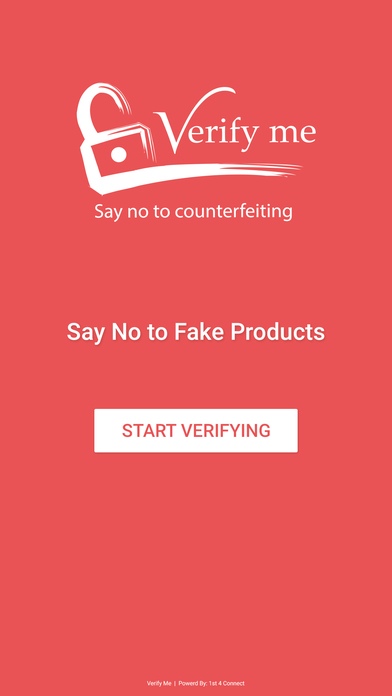VerifyMe PK 1.2
Free Version
Publisher Description
Verify Me app help you detect counterfeiting products in the market via scanning QR code on the products. Features: *How it works Verify Me app let you scan the QR code on the products, once you scan QR code it will automatically detect it as legal or counterfeit product. *Motivation According to a study in Pakistan around 90% of legitimate industry suffers from direct or indirect counterfeit products. Most consumers end up unable to choose between genuine and counterfeit items. VerifyMe intend to stamp out this confusing situation by protecting manufacturers and consumers from counterfeit products and their suppliers. *Limitations Verify Me app only detects QR code provided by http://verifyme.pk/ *How can i verify my products using Verify Me app If you see a product that you think should have a verification code on it, please send an email to info@verifyme.pk with the product name, the brand name, and the country where you purchased the product. We will speak with the manufacturer about protecting this product.
Requires iOS 8.0 or later. Compatible with iPhone, iPad, and iPod touch.
About VerifyMe PK
VerifyMe PK is a free app for iOS published in the Office Suites & Tools list of apps, part of Business.
The company that develops VerifyMe PK is Farrukh Saeed. The latest version released by its developer is 1.2. This app was rated by 10 users of our site and has an average rating of 4.2.
To install VerifyMe PK on your iOS device, just click the green Continue To App button above to start the installation process. The app is listed on our website since 2016-07-25 and was downloaded 561 times. We have already checked if the download link is safe, however for your own protection we recommend that you scan the downloaded app with your antivirus. Your antivirus may detect the VerifyMe PK as malware if the download link is broken.
How to install VerifyMe PK on your iOS device:
- Click on the Continue To App button on our website. This will redirect you to the App Store.
- Once the VerifyMe PK is shown in the iTunes listing of your iOS device, you can start its download and installation. Tap on the GET button to the right of the app to start downloading it.
- If you are not logged-in the iOS appstore app, you'll be prompted for your your Apple ID and/or password.
- After VerifyMe PK is downloaded, you'll see an INSTALL button to the right. Tap on it to start the actual installation of the iOS app.
- Once installation is finished you can tap on the OPEN button to start it. Its icon will also be added to your device home screen.